Delta executor discord server Invite Link 2025

Delta Discord Server is an amazing online community for Delta executor users and Roblox enthusiasts who are interested in programming, script making, and the world of limitless possibilities. People in our community share their experiences with one another and help one another grow in the world of scripting.
Our community has covered all aspects of this executor, and you will not feel alone in your gaming journey. At our server, beginners and pro users meet one another to grow together. Not only this, our technical team is always there to help you with your issues.
What is Delta discord server:
It can be said to be a central hub for the users of this tool, where they can share new scripts and their modified scripts with one another. Users can also help one another become better at scripting. You can find like-minded individuals, and you can share your scripting journey with one another. There are many discord servers for Roblox, but our server is without any doubt the best one due to its strong community.And, you have to know that there are not any discord servers which give you free robux. Regarding Delta executor, you will need a key to execute scripts in Delta executor. You can also get links to this key in our discord server.
Overview of Delta Executor Discord Server Features:
| Feature | Description |
|---|---|
| Real-Time Updates | Users can get new notifications about server status and updates directly on discord. |
| Community Support | Users can engage with one another in an active community to share tips and their experiences regarding Delta executor. |
| Event Announcements | Discord users can stay informed about new upcoming events and contests related to Delta executor. |
| Feedback Channel | Best thing is that users can give their feedback directly to the developers at Team Delta, and can receive their responses too. |
| Resource Sharing | Users can access shared resources, new scripts, troubleshooting guides and tools from other users to enhance their scripting for the use of Delta executor. |
How to set up your Delta Discord account:
First, ensure you have the Discord application installed in your system. Then, make an account using this application. After this, click on the invite link on the Delta Discord server page. This invite link ,which is Delta Roblox executor’s discord channels link,will take you to Discord, and you can join our server for free. First, when you enter the server, you will be prompted by the rules of our community. After accepting the terms and conditions, you can access different channels on our server.
Roles in Delta Executor Discord Server:
| Role Name | Description |
|---|---|
| Admin | This user is responsible for overseeing server operations, managing channels and enforcing rules for other users. |
| Moderator | Provides assistance to admins for managing the community and ensuring a positive environment. |
| Member | It is a standard role for all community members who want to participate in discussions. |
| Newbie | New users can get assigned to this role. In this role,users get guided through server rules and channels. |
| Bot | Community has automated bots to help users with different tasks like moderation, reminders, and server updates. |
Critical features of Delta Discord Server:
The main features of this server are given below;
Community channels:
You can find different community channels of your choice. Users can socialize and exchange ideas through these channels. In the scripts channel, you can share your scripts and access scripts shared by other users. You can share ideas about developing new and exciting scripts in the programming channel.
Main chat:
In the main chat, users can chat with one another, which is a great way to socialize with other forum members. This place is specifically there for casual and light conversations. Off-topic discussions can be done on this channel.
Feedback channel:
Here, you can give your feedback regarding the use of this executor. We value your feedback and will try to improve based on it.
Suggestions:
On this channel, you can suggest changes to the executor that you want us to make. Suggestions can relate to anything from the design of the user interface to improving the user experience.
Technical support channel:
These channels are where users can ask questions about bugs or errors in the application and tell others how to solve different problems that they are facing while executing their scripts. There are Delta discord bots in these channels too, which can help you with your issues.
Troubleshooting:
This channel provides guides on how to solve common problems that you may face while using this injector. You may also encounter compatibility issues with your devices.
Installation help:
You can get installation help by reading our articles according to your device. Alternatively, you can visit this channel in our Discord server to get help from other users and our admin team regarding the installation process of this application.
Script sharing Hub:
On this channel, users can share their scripts;
Script showcases:
You can showcase your scripts to other users and let them know about the fantastic work that you have done.
Script requests:
Users can request scripts from one another to use in their game. Make sure that you always give clean and good scripts to others.
Forbidden activities in our server:
If you find anyone doing anything like this, you can file a complaint with us. These things are not allowed on our server;
- You can’t share any lousy script.
- You can’t promote any unethical practice.
- You can’t engage in any disrespectful behavior.
Rules and Guidelines for Delta Executor Discord Server:
| Rule | Description | Consequence |
|---|---|---|
| Respect All Members | Users must respect one another. Bad language is not allowed. | Removal from the server. |
| No Spam | Users are not allowed to send excessive messages. Users cannot share irrelevant links. Advertisements of other tools are also not allowed. | Mute or message deletion. |
| Stay on Topic | Users are requested to only discuss topics related to Delta executor and related topics. | Off-topic discussions will be deleted. |
| Use Appropriate Channels | Users must post in the relevant sections to make sure that the discussions stay organized. | Messages will be moved or deleted. |
| No Sharing Personal Info | This thing is strictly not allowed so that the users can use our platform in a better way. | Users will be immediately removed from the server. |
If you break these rules, you will receive a warning. If you break them again, you will be kicked out of the server. This is to ensure that our server stays a safe place for every community user.
How to get help on the server:
There are two basic ways for this;
1. Faq and Help sections:
There are channels dedicated to helping others. You can ask your questions in the FAQs sections or get help from others. Most of your queries have already been answered on our site and in the inis section of our server.
2. Srt tickets:
For complex issues, you can generate a support ticket, and our team will try to resolve the matter as soon as possible.
Common Discord Commands for Delta Executor Server:
| Command | Description |
|---|---|
| !help | Users can get a list of all of the available commands with the descriptions. |
| !status | This command is a shortcut to instantly check the current server status of the Delta executor. |
| !support | It will open a support ticket for users or will provide them with links to get support. |
| !feedback [message] | By using it, users can send their suggestions or feedback to the main admin of the server. |
| !rules | With this command users will be able to see the server rules and guidelines. |
Events and happenings:
On one side, in our community, you will stay updated on all the new events in the domain of scripting and executors. You will learn about the availability of the latest version of Delta Executor. On the other side, you will be able to participate in community challenges that are specifically designed to improve your scripting skills. The users who help others will receive awards and memorable roles on our server.
Building connections and networking opportunities:
The community on this server always welcomes new members with great zeal, and they make sure that no one is left behind. You can socialize with others and find gaming partners in a community of like-minded people.
Why join Delta discord server:
This server is not only about the technical discussions and troubleshooting methods regarding the delta executor, but it also comes with its social factor. It’s all about the community and the high standards set up by enthusiasts who use executors to improve their scripting skills. Our server has many exciting and helpful resources, so you can quickly learn new scripting methods. It also provides a supportive atmosphere and a wide range of channels.
Frequently Asked Questions (FAQs)
Conclusion:
Delta Executor is, without a doubt, the best executor in the market. On the other hand, this Delta Discord server is the best for helping others and educating new members about programming and coding. It is a leading online community for Roblox users where people share their passions.