How to Get Delta Executor Key via Linkvertise [December 2025 Guide]
![How to Get Delta Executor Key via Linkvertise [December 2025 Guide] 1 Delta Executor Key via Linkvertise feature image](https://executordelta.com/wp-content/uploads/2025/02/How-to-get-the-delta-executor-key-Linkvertise-method-scaled.webp)
Delta is, without a doubt, the favorite executor for the Roblox community. It has many unique features, and you can use it for free. But to enjoy all of its features for free, you need to get your hands on its key. This can be done by going through a simple key system for this injector.
Many users find it difficult to get the key for Delta executor, so we have written a detailed article on this so that it becomes easy for you to understand the whole key system. You must know that Delta Mobile on Android needs a key to run properly. This key system is not only applicable to Delta; all other executors, like Hydrogen and Fluxus, also require you to get these codes so that you can enjoy a hassle-free scripting experience.
When you open the Delta application on your cellphone for the first time, you will see an option to enter the key on its user interface. After clicking on that button, you will have to go through some simple steps to get the code of this injector. We have explained all the steps below; feel free to read this article. We have provided screenshots where needed.
What is a Delta Key:
Delta key is a unique code that you have to use to verify your identity so that unauthorized users cannot access the features of this application. You can get this code from the link provided in the executor. By getting this key, you will be able to unlock the main menu of the Delta executor in Roblox games. With this code, you cannot use Delta at all.
What is invertase:
It is a simple platform that provides users with shortened links. For example, developers at Delta Executors have provided shortened links on this site so that you can get them from here, and then the developers earn a little reward for their hard work by getting revenue. When you go through the whole procedure, you will have to watch some ads, and these ads, in return, are beneficial for developers because now they can earn from them. Delta is monetized through these ads so that you get a free gaming experience for a whole day after getting the key.
How to get Delta key from Linkvertise:
The steps and whole procedure are easy peasy, but you have to follow it as directed by us in this article:
1. First, open the Delta executor application and log in to the Roblox account.
![How to Get Delta Executor Key via Linkvertise [December 2025 Guide] 2 executor delta 1 scaled](https://executordelta.com/wp-content/uploads/2025/02/executor-delta-1-scaled.webp)
2. Now, you can choose any game that you want to play.
![How to Get Delta Executor Key via Linkvertise [December 2025 Guide] 3 executor delta 2 scaled](https://executordelta.com/wp-content/uploads/2025/02/executor-delta-2-scaled.webp)
3. Once you have selected a game, you must click the ‘Play’ button. It will start the selected game.
![How to Get Delta Executor Key via Linkvertise [December 2025 Guide] 4 executor delta 3 scaled](https://executordelta.com/wp-content/uploads/2025/02/executor-delta-3-scaled.webp)
4. Now, you are seeing the game’s interface. Wait for some time for Delta executor to load in the game. It will show you a popup window saying ”please wait a while; we are setting everything up for you”.Then, the Delta executor screen will appear in the game after some seconds.
![How to Get Delta Executor Key via Linkvertise [December 2025 Guide] 5 executor delta 4 scaled](https://executordelta.com/wp-content/uploads/2025/02/executor-delta-4-scaled.webp)
5. Now, you can see that this injector’s screen asks you to enter the key. At this step, you have to click on the ‘Receive the key’ option.
![How to Get Delta Executor Key via Linkvertise [December 2025 Guide] 6 executor delta 5 scaled](https://executordelta.com/wp-content/uploads/2025/02/executor-delta-5-scaled.webp)
6. Now, when you click on it, it automatically copies a link to your clipboard. You will have to use this link now.
![How to Get Delta Executor Key via Linkvertise [December 2025 Guide] 7 executor delta 6 scaled](https://executordelta.com/wp-content/uploads/2025/02/executor-delta-6-scaled.webp)
7. Go to your web browser. You can select any web browser of your choice.
![How to Get Delta Executor Key via Linkvertise [December 2025 Guide] 8 executor delta 7 scaled](https://executordelta.com/wp-content/uploads/2025/02/executor-delta-7-scaled.webp)
8. Now, paste the copied link into the URL bar or click the “paste the copied link from the clipboard” option.
![How to Get Delta Executor Key via Linkvertise [December 2025 Guide] 9 executor delta 8 scaled](https://executordelta.com/wp-content/uploads/2025/02/executor-delta-8-scaled.webp)
9. It will show you a URL for platoboost.com now; click on it.
10. In this step, you must verify that you are not a bot but a human. Verify yourself; if you get a captcha, then solve it. Now, you are verified for platoboost.
11. It will ask you again to get verified for Cloudflare. Verify, and then wait for five seconds.
12. Now, click the ‘continue’ button in the popup window that says’ Delta Android key system.’
![How to Get Delta Executor Key via Linkvertise [December 2025 Guide] 10 executor delta 9 scaled](https://executordelta.com/wp-content/uploads/2025/02/executor-delta-9-scaled.webp)
13. Now, you will be redirected to linkvertise official website.
![How to Get Delta Executor Key via Linkvertise [December 2025 Guide] 11 executor delta 10 scaled](https://executordelta.com/wp-content/uploads/2025/02/executor-delta-10-scaled.webp)
14. When you are on this site, scroll down a bit and click on the ‘Get website’ button.
![How to Get Delta Executor Key via Linkvertise [December 2025 Guide] 12 executor delta 11 scaled](https://executordelta.com/wp-content/uploads/2025/02/executor-delta-11-scaled.webp)
15. Then you will see an ad, and it will say ‘skip’ or ‘I’m interested’.Click on the ‘I’m interested’ button.
![How to Get Delta Executor Key via Linkvertise [December 2025 Guide] 13 executor delta 12 scaled](https://executordelta.com/wp-content/uploads/2025/02/executor-delta-12-scaled.webp)
16. Then, click on the ‘Learn more’ button.
17. Now, you have landed on the advertisements page. Here, you can click on any advertisement.
![How to Get Delta Executor Key via Linkvertise [December 2025 Guide] 14 executor delta 13 scaled](https://executordelta.com/wp-content/uploads/2025/02/executor-delta-13-scaled.webp)
18. After following these steps, you will see the button “Visit Website” in a new window. Click on it.
![How to Get Delta Executor Key via Linkvertise [December 2025 Guide] 15 executor delta 14 scaled](https://executordelta.com/wp-content/uploads/2025/02/executor-delta-14-scaled.webp)
19. It will open some tabs in new windows. Close all the tabs and ensure you have just the Invertase window open in your browser now.
20. If you must click the ‘visit website’ button again now, then click on it.
21. Now, you will see the ad again that you saw at the beginning of the process on this site. This time, click on ‘I have already completed this step.’ Don’t click ‘Learn more’ as you have already clicked on it.
![How to Get Delta Executor Key via Linkvertise [December 2025 Guide] 16 executor delta 15 scaled](https://executordelta.com/wp-content/uploads/2025/02/executor-delta-15-scaled.webp)
22. Now, you will be redirected to platoboost again. You can see that your Delta key is being generated. You will have to wait for the timer to end so that it can generate your Delta key.
23. It will ask you to click on the ‘continue’ button now. Click on it.
![How to Get Delta Executor Key via Linkvertise [December 2025 Guide] 17 executor delta 16 scaled](https://executordelta.com/wp-content/uploads/2025/02/executor-delta-16-scaled.webp)
25. You may see random popups or ads after clicking on that continue button. Just close them.
26. After closing the popups, click on the ‘continue’ button again.
27. You will now see a message saying, “Successfully whitelisted.” This means that you have successfully generated your key. Click the ”copy’ button now, and your key will be copied to your clipboard.
![How to Get Delta Executor Key via Linkvertise [December 2025 Guide] 18 executor delta 17 scaled](https://executordelta.com/wp-content/uploads/2025/02/executor-delta-17-scaled.webp)
28. You will see this ‘copied to clipboard’ thing in the already-opened window.
![How to Get Delta Executor Key via Linkvertise [December 2025 Guide] 19 executor delta 18 scaled](https://executordelta.com/wp-content/uploads/2025/02/executor-delta-18-scaled.webp)
29. In the next step, open the Roblox application from your downloads folder or desktop. You can locate it anywhere.
![How to Get Delta Executor Key via Linkvertise [December 2025 Guide] 20 executor delta 19 scaled](https://executordelta.com/wp-content/uploads/2025/02/executor-delta-19-scaled.webp)
30. This time, when the screen for Delta shows in your game, you will notice that you can now see the main panel and menu of Delta executor. This means the executor has already received the key you provided to your clipboard.
![How to Get Delta Executor Key via Linkvertise [December 2025 Guide] 21 executor delta 20 scaled](https://executordelta.com/wp-content/uploads/2025/02/executor-delta-20-scaled.webp)
31. Enjoy high-level, excellent scripting now without worrying about ads or distractions for one whole day.
![How to Get Delta Executor Key via Linkvertise [December 2025 Guide] 22 executor delta 24 scaled](https://executordelta.com/wp-content/uploads/2025/02/executor-delta-24-scaled.webp)
32.
![How to Get Delta Executor Key via Linkvertise [December 2025 Guide] 23 executor delta 25 scaled](https://executordelta.com/wp-content/uploads/2025/02/executor-delta-25-scaled.webp)
Frequently Asked Questions (FAQs)
Conclusion:
Congratulations on getting your Delta key. We hope that you found the process we explained easy. You can repeat this process every time to get the Delta executor key. Remember that you must generate another new key after 24 hours. You can go through this post again for a new key.