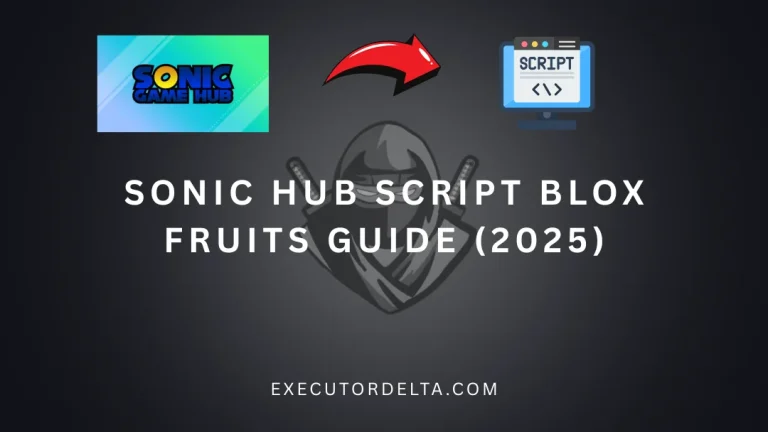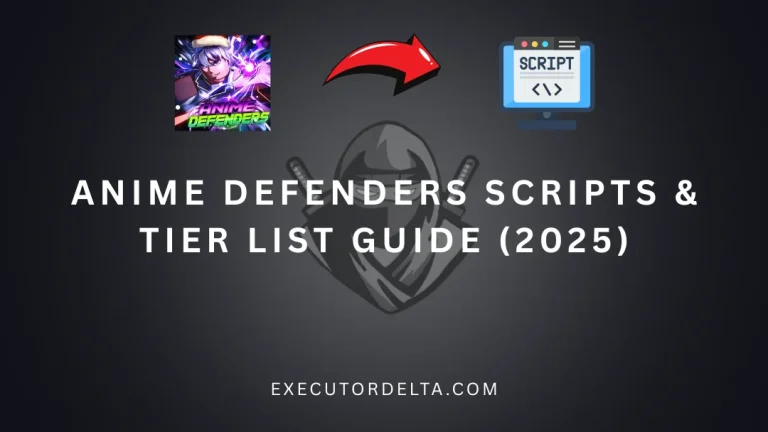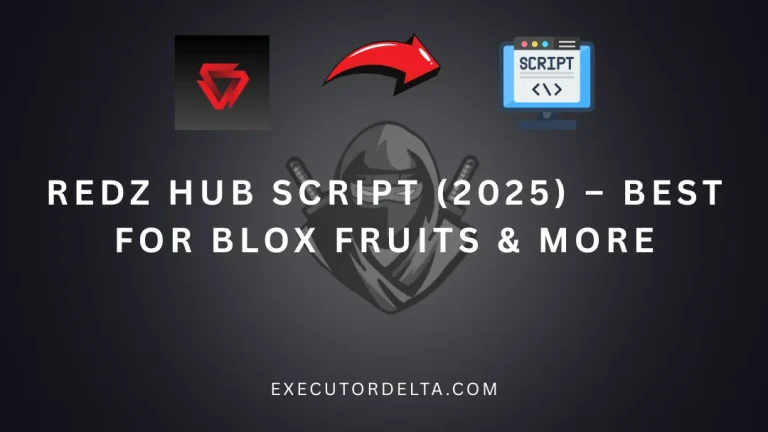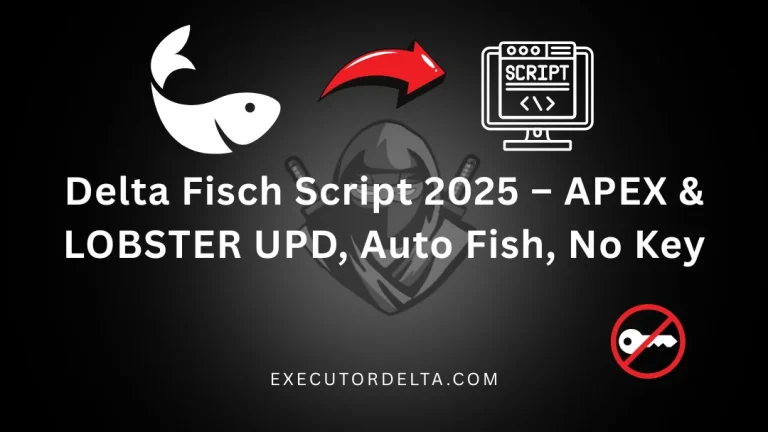Ultimate Guide to Pet Simulator X Scripts: Enhance Your Gameplay (January 2026)
If you’re a Pet Simulator X player, you know how amazing it is to collect different kinds of pets, earn coins, and level up your character. But, sometimes, it is so difficult to achieve all these tasks. But now, with the rise of Pet simulator scripts and Roblox script executors, you can automate all of your tasks, and you can also unlock hidden gems and features in the game, which can enhance your gameplay.
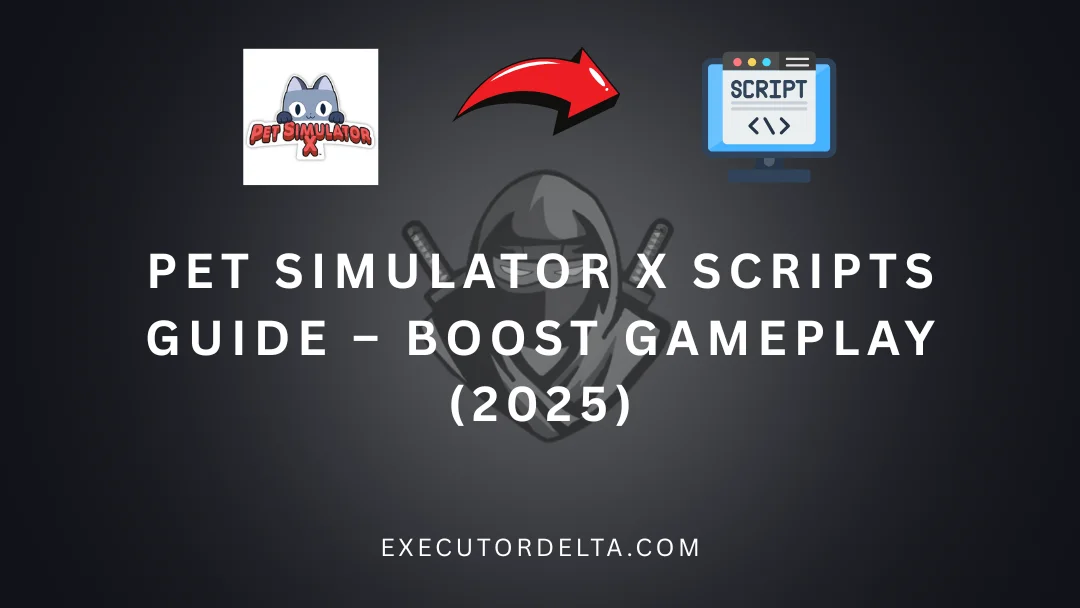
In this in-depth guide, we will give you the best Pet Simulator X scripts and how to execute them in your gameplay. This article has everything related to how to use these scripts for all of your devices, which can be Android, PC and iOS devices, for 2026. For guides on anime defender scripts, search in the scripts section of our website.
Why Use Scripts for Pet Simulator X?
In the Pet Simulator X game, users collect exotic pets, earn money, complete various quests, and fight their competitors. However, if you try to do all these things manually, then it can become time-consuming, especially for high-level tasks like opening multiple eggs or auto-collection of coins. For these things, scripts can help you a lot. These scripts will automate all of your repetitive tasks, which will speed up your progress in the game. You can also unlock nearly all of the premium in-game features. These hectic tasks otherwise take hours to achieve.
Top Features of Pet Simulator X Scripts
Down below, we have provided the most common features that are available while utilizing Pet Simulator X scripts:
- Auto Farm: Automatically farm resources, collect coins, and level up by gaining experience without manual inputs.
- Auto Open Eggs: Automate the egg-opening process, so that you quickly increase your pet collection inventory.
Free Hoverboard: Helps to unlock the hoverboard so that your character can travel faster across the game. - Auto Sell: Automate the process of selling pets or items, which indirectly maximizes your in-game currency.
- Anti Lag: Performance improvements by reduction of lags while running the scripts.
- Auto Upgrade: Automate the upgrade of your coins, pets, and other game attributes.
- Auto Speed: Increase movement speed so that the players can navigate through the game more quickly.
All of the above features not only save time for players but also enhance the fun, allowing them to have most of their focus on strategic gameplay.
List of All Working Pet Simulator X Scripts (2026)
Here’s a list of the latest and fully functional Pet Simulator X scripts that you can use and execute in Delta Executor.
1. Auto Farm & GUI Script (2026)
getgenv().boothsnipe = false
loadstring(game:HttpGet(“https://raw.githubusercontent.com/Muhammad6196/Project-WD/main/Mainstring.lua”))()
2. Auto Collect Coins / Auto Open Eggs Script
loadstring(game:HttpGet(“https://pastebin.com/raw/95HthyJq”))()
3. Pet Simulator X Script
loadstring(game:HttpGetAsync(“https://raw.githubusercontent.com/jmesfo0/RobloxScripts/main/psx-jmes.lua”))()
4. Auto Farm & Coins Script
loadstring(game:HttpGet(“https://raw.githubusercontent.com/RunDTM/ZeeroxHub/main/Loader.lua”))()
5. Pet Simulator X Script from Milkup
loadstring(game:HttpGet(“https://milkup.info/script/PetSimulatorX/”))()
These scripts can help with different tasks like giving more farming resources to players and making them collect more coins, and more. You must always try to let the latest updated scripts. We keep on updating the scripts in a regular manner,so that all of them work smoothly with the latest game versions.
How to Use Pet Simulator X Scripts (2026)
Executing scripts in Pet Simulator X is an easy process. The important thing is to use a reliable and trusted script executor like Delta executor. The main steps for this usage are given below:
1. Download a Roblox Executor
- Delta Executor is one of the most popular options for mobile and PC users. Alternatively, you can use other executors like Hydrogen, CodeX, or Arceus X.
- You can get Delta Executor from its official site, executordelta.com.
2. Install and Launch Delta Executor
- For mobile devices, download Delta Executor from the main page of the official website.
- On PC, download the executor from the PC page of executordelta.com.Then, install it and launch it as an administrator on your Windows system.
3. Launch Pet Simulator X
- Find for Pet Simulator X game in the Roblox application.
- Once you find it, click on the ‘Play’ button and Open Pet Simulator X.
- Once you load the game, you will be ready to execute the script.
4. Copy and Paste the Script
- Copy any of your favorite Pet Simulator X scripts from the list that we have given above.
- In Delta Executor, go to the “Script Hub” panel, paste the copied script here into the provided field, and click on the ‘’Run’’ button.
5. Enjoy the Automated Features
- Once you inject the script, the next thing you will see is that the features of the script are getting applied automatically in the Pet Simulator X game. All the features, like opening eggs, auto-farming will work fine.
Pet Simulator X Scripts for Mobile Devices
Using these scripts on mobile devices is the same as on a PC, but there is just a difference in interface. Delta Executor works best for cellphone users, too. We have still explained the steps to use this script for cellphones below so that you find it easy to read them and just apply the settings:
Mobile Script Installation Steps:
- Download and Install Delta Executor Mobile: Visit the official website and download the APK file for this executor. Install the file on your Android device.
- Launch Delta Executor Mobile: Open the app by clicking on the Roblox icon on your cell phone and navigate to the “Script Hub” panel.
- Execute the Script: Copy the scripts which are specifically related to mobile usage and paste them into the script field in the script hub panel.
- Automate Tasks: Once the script is running, you will be able to automate tasks in the game.
Popular Pet Simulator X Scripts
We have gathered more advanced and powerful scripts, which are given below:
1. Pet Simulator X Dupe Script
loadstring(game:HttpGet(‘https://raw.githubusercontent.com/PetSimulatorX1/PetSimulatorXScripts/main/dupe.lua’,true))()
2. Pet Simulator X Max Mastery Script
loadstring(game:HttpGet(‘https://raw.githubusercontent.com/PetSimulatorX1/PetSimulatorXScripts/main/mastery.lua’,true))()
3. Pet Simulator X OP Script Hub
loadstring(game:HttpGet(‘https://raw.githubusercontent.com/PetSimulatorX1/PetSimulatorXScripts/main/scripthub.lua’,true))()
Using Pet Simulator 99 Scripts
While Pet Simulator X is played by most of the users, on the other hand Pet Simulator 99 is also played by lots of Roblox lovers. Scripts that we have above can be applicable in Pet Simulator 99, too, but we have also given down the scripts that are specifically related to it below:
1. Pet Simulator 99 Auto Farm Script
loadstring(game:HttpGet(“https://raw.githubusercontent.com/REDzHUB/PetSimulator99/main/redz9999.lua”))()
2. Pet Simulator 99 Auto Hatch Script
loadstring(game:HttpGet(“https://raw.githubusercontent.com/bubblescripts/scripts/refs/heads/main/PS99/psgo”))()
3. Pet Simulator 99 Auto Collect Coins Script
loadstring(game:HttpGet(“https://raw.githubusercontent.com/gumanba/Scripts/refs/heads/main/PetSimCannon”))()
Important Tips for Using Pet Simulator X Scripts
You have to follow the things given below so that you can use the scripts more responsibly:
- Use Scripts Responsibly, and don’t use them on public servers.
- Download Scripts from Trusted Sources like Github and Executordelta.com.
- Monitor Your Progress, you must keep on monitoring the performance of scripts to see if they are working properly without bugs.
Conclusion
With the help of the scripts given above, players can automate various tedious tasks in Pet Simulator X and Pet Simulator 99. This thing helps players to win more and to level up faster in the game. Whether you are using Delta Executor, Hydrogen executor, or Fluxus, executing all these scripts is easy and can save you lots of time. Be it any task, auto-farming or unlocking rare pets, these scripts will help you to achieve all goals in your Pet Simulator X journey with more ease. Remember to always get these scripts from trusted sources like executordelta.com. Best of luck with an amazing scripting experience.

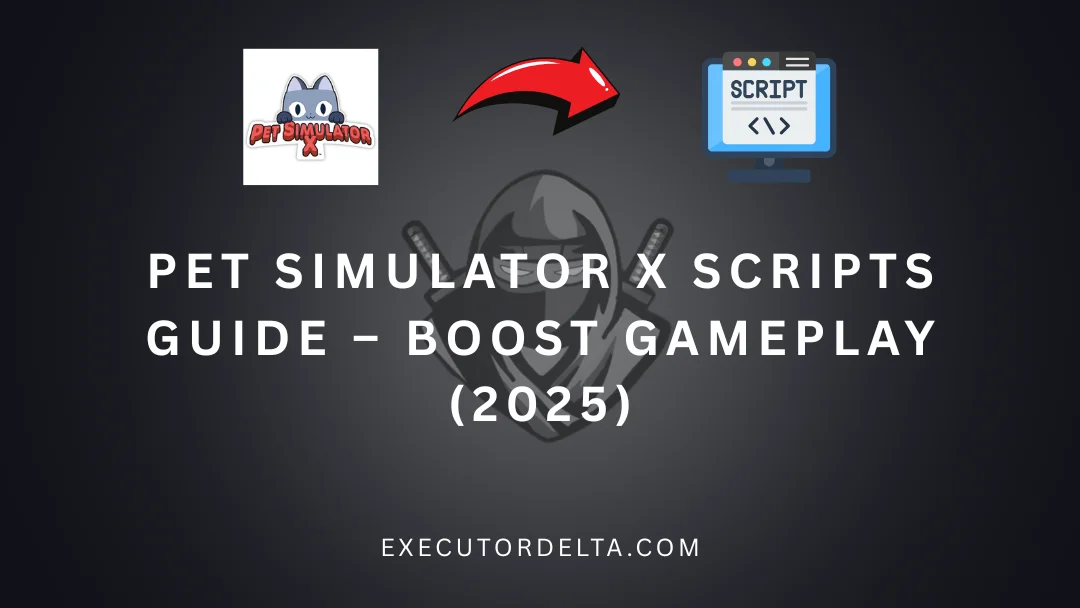
![Ultimate Guide to Blade Ball Scripts Mobile [No Key] for Roblox Auto Clicker (January 2026) 3 Blade Ball scripts](https://executordelta.com/wp-content/uploads/2025/05/executordelta.com-2.webp)